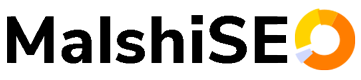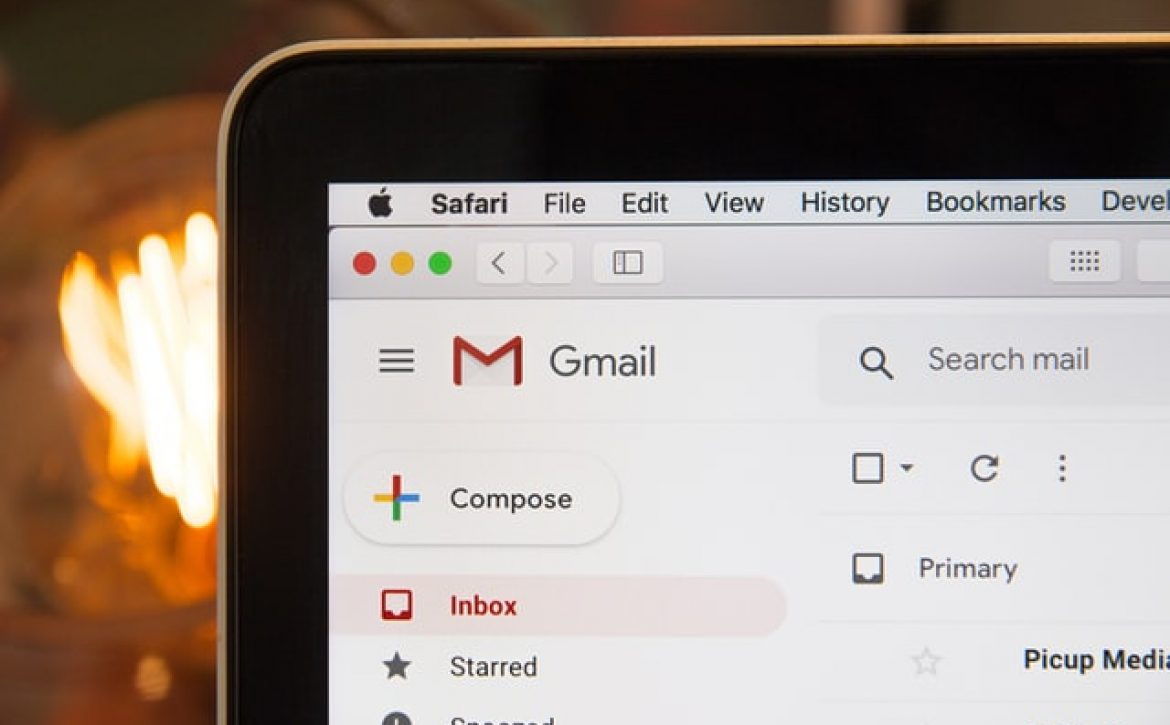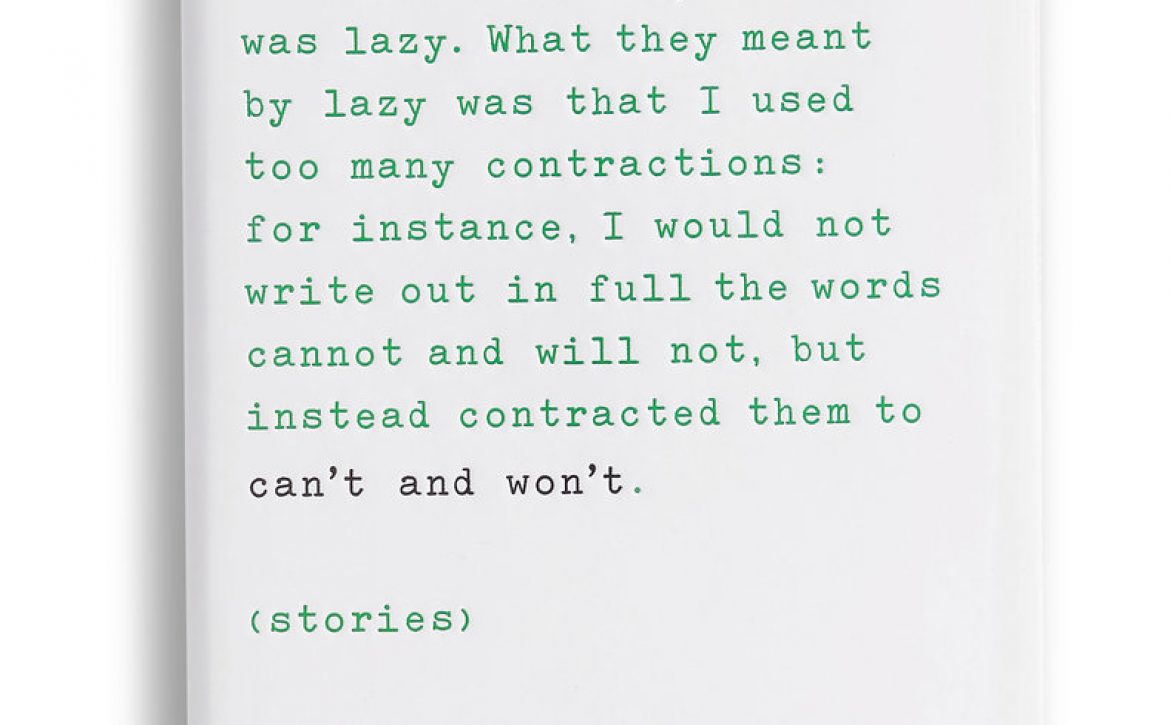Register a domain name for findability in search engines such as Google? Do not!
We regularly speak to entrepreneurs who indicate that they have registered a domain name with which they expect that they will score high in search engines such as Google. Nonsense! No use!
The thinking is often the following:
Example: My website is bags.com. Through this site I sell different types of bags such as carrier bags, sports bags and shopping bags. Is it now wise to buy the domain names such as sportbags.com and shoppingbags.com and refer them to my website bags.com? I read somewhere that the keyword – with which customers search for my products – in the domain name ensures that I come to the top in search engines such as Google.
An empty website (domain name) never scores in search engines like Google
Exact Match Domains. These are domain names with an exact match to the specified keyword . Think of onlinemarketing.com for the keyword ‘online marketing’ or even articlewritter.com for the keyword ‘article writter’. Are such domain names good for the findability in search engines such as Google for these keywords? If you only register a domain name – and refer it to your (main) website, for example – it will never rank in the search results of search engines like Google! Search engines like Google want to show relevant content (content is the CONTENT of a website) . Unique content that is useful to the visitor and is relevant to the specified keyword. With just a domain name (read: physically empty website ) you will never score in the search results of search engines such as Google, because there is nothing on the domain name to score on.
It is also sometimes thought that registering a .COM domain name (in addition to your .ORG domain name) and forwarding it to your .US domain name, for example, makes your website findable for English speakers. Nothing could be further from the truth.! Again, if there is no physical content on the domain name, a domain name is of no use for the findability in search engines.
In short: it makes no sense to register a domain name without content to score with search engines like Google.
We do, however, always advise you to register as much of your domain name as possible (extensions (.US .COM .EU .DE .BE .SHOP etc..) This way someone else can never get your (domain) name.!
When is it useful?
- Typos: suppose you have a domain name that is a bit difficult to spell. It may then be wise to register the different variants of this pronunciation and typing method and to refer them to the correct website. Visit the website www.coolbleu.nl and see what happens in the address bar. You will be automatically redirected to www.coolblue.nl . Also www.wekamp.nl (without the h..) will redirect you to www.wehkamp.nl . But also for domain names with numbers in them, it is smart to register them with numbers and as a typed variant. For example: sun4all.nl and sunforall.nl. And perhaps even the domain name sunvierall.nl.
- Communication: If you have a difficult, long or difficult to spell domain name and you advertise on the radio, for example, it may be wise to register another domain name that fits well with the commercial/message. You can also register so-called ‘communication domain names’ for products and services. For example, action. Real estate agents often use the street name + house number as the domain name. For example www.kielerbocht5.nl . Instead of interested buyers having to search the broker’s website, they are directly referred to the right property on the site by means of a specific domain name.
- Competition: Brand and/or product protection. For a few dollars a year you can register a .com domain name so that competitors cannot use it.
- Future: Register domain names for potential future developments or for a new idea.
Provide Content
If you nevertheless want to register a domain name for findability in search engines such as Google , it is therefore important to place relevant and valuable content on it. Unique content! Findability of a website and/or webpage has everything to do with the content. The right keywords in the right places in the text. But also with so-called ‘rich content’. This is content that, in addition to text, also consists of images, video, audio, documents such as PDF, blog, comments, etc. The more of these factors you process on a website/web page, the better it will rank in the search results of search engines such as google.
In addition, the findability of a domain name stands or falls with its popularity. A domain name (read: website / webpage) is popular in the eyes of search engines such as Google because of the quality and quantity of the incoming links . These are other websites that point to your domain name. In short: to make a domain name findable in search engines, you really have to work to promote it; Collect incoming links, regularly place new (rich) content, etc.. If you do this well, you will score high in the search results (for certain keywords).!